
As teleworking has become the new norm during the COVID-19 pandemic, there are several methods by which association members or association boards can transact business in the absence of everyone gathering at the same time and location.
Virtual meetings help associations conduct business when not all members can be physically present. Tools such as Skype, GoToMeeting and Google Plus Hangouts allow board members to hear each other through microphones and speakers and to see each other through video cameras regardless of where they are located. And that old standby—the telephone conference call—remains popular and legal for board meetings, even though it doesn’t allow participants to see each other, documents or other materials.
A variety of state provisions set out how association meetings can and cannot be conducted in the electronic age. Some statutes and regulations that cover corporations and nonprofit organizations apply to associations as well.
Experts advise association leaders to discuss options with legal counsel before deciding on a form of meeting technology and how to deploy it. In general, most board deliberations and decisions must be held in a fashion that allows board members to talk to one another contemporaneously and property owners to hear that discussion in real time.
Some state laws require that association committee meetings also be open to physical attendance or electronic monitoring. Some measures dictate that property owners attending board meetings be given the opportunity to address the board, as well as to listen to deliberations. And some statutes permit boards to vote by email in certain circumstances and to ratify such a vote in a subsequent public meeting.
Laws - and Bylaws - Pertaining to Virtual Attendees
Rules and regulations on this issue vary from state to state. We strongly recommend HOA’s review state laws in the event they prohibit virtual attendance at nonprofit board meetings. If your state does not prohibit virtual attendance, ensure that your association bylaws do not prohibit it either.
Virtual Meeting Tips and Resources
For participants calling in:
- Announce yourself when you join and rejoin a meeting
- Mute your phone if you need to cough or speak to someone at your location
- Mute your phone if there is background noise, such as in an airport
- Turn off your television, radio and cellphone if it isn’t being used for the call
- When you speak, state your first name each time, unless you are the only person who called in
- If you need to 'leave' the meeting, inform everyone
- Smile when you speak; it comes through in your voice
Below is a list of possible systems board members can use to hold a virtual meeting.

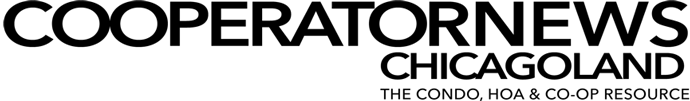
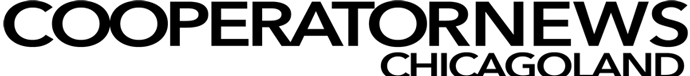
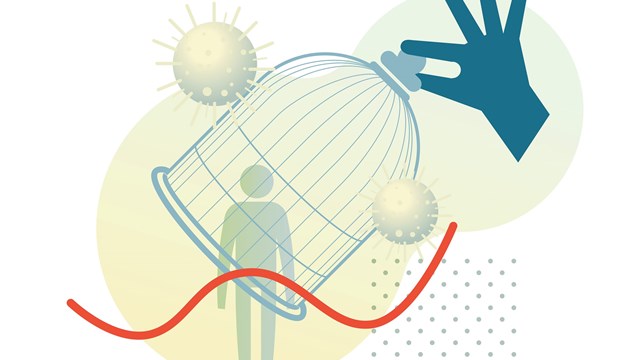
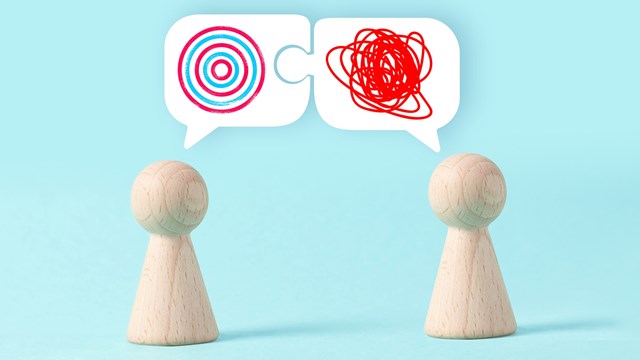




Leave a Comment